-
Notifications
You must be signed in to change notification settings - Fork 143
New issue
Have a question about this project? Sign up for a free GitHub account to open an issue and contact its maintainers and the community.
By clicking “Sign up for GitHub”, you agree to our terms of service and privacy statement. We’ll occasionally send you account related emails.
Already on GitHub? Sign in to your account
6022BE Device not found under Windows 10 x64 #110
Comments
|
Hi, Thx, Martin |
|
@TaraHoleInIt: do you connect the oscilloscope directly to the laptop or via any USB hub(s)? |
|
Maybe you need to install the driver, e.g. with Zadig (from: https://zadig.akeo.ie) |
|
Indeed, the trick is to run Zadig twice: for both 04B4/6022 and 04B5/6022 devices. Here are my steps: |
|
@DaPa: Thank you for this very good tutorial, I would like to include this into the documentation if you don't mind. The double-zadig-trick is already mentioned (shortly) in Microsoft Windows USB driver install (with Zadig) of the documentation that is linked on the starting page in section Run OpenHantek6022, but your document guides the not so experienced user step-by-step - well done. |
|
Please feel free to include the info you need. And I use this opportunity to thank you very much for the great job you are doing with this OpenHantek6022 software! |

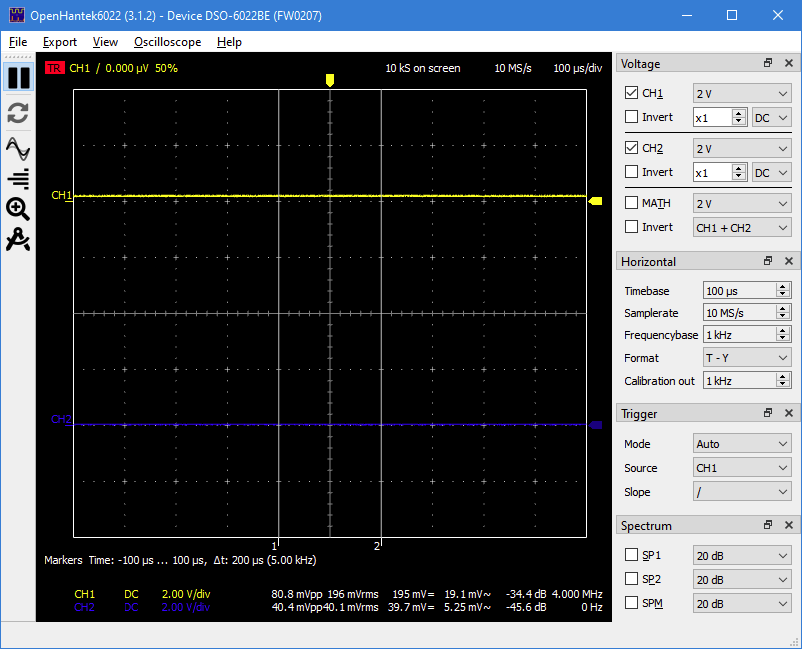
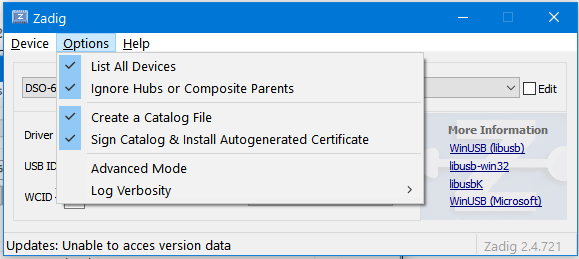
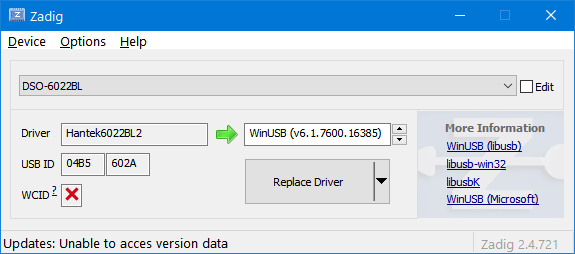
Describe the bug
Scope does not appear in the drop down list upon launching of the app.
Light next to CH1 remains unlit.
To Reproduce
I Installed WinUSB driver using Zadig for VID 04B4 PID 6022.
Scope appears in Device Manager with VID 04B4 PID 6022.
Expected behavior
The application to detect the scope.
Computer environment (please complete the following information):
Scope device (please complete the following information):
Additional context
The Hantek drivers and software work, and I completely removed their drivers before attempting to install the new drivers using Zadig.
OpenHantek6022 Just does not see the scope at all.
The text was updated successfully, but these errors were encountered: